Build Smarter Flows That Talk to Your Systems
Whether you’re fetching client details or sending verification data, our API blocks enable faster and smarter interactions right inside the call.




Advanced Flow Builder enables you to connect external APIs directly in your call flow. Fetch data, trigger actions, and personalize conversations based on real-time API responses — all without writing a single line of backend code.
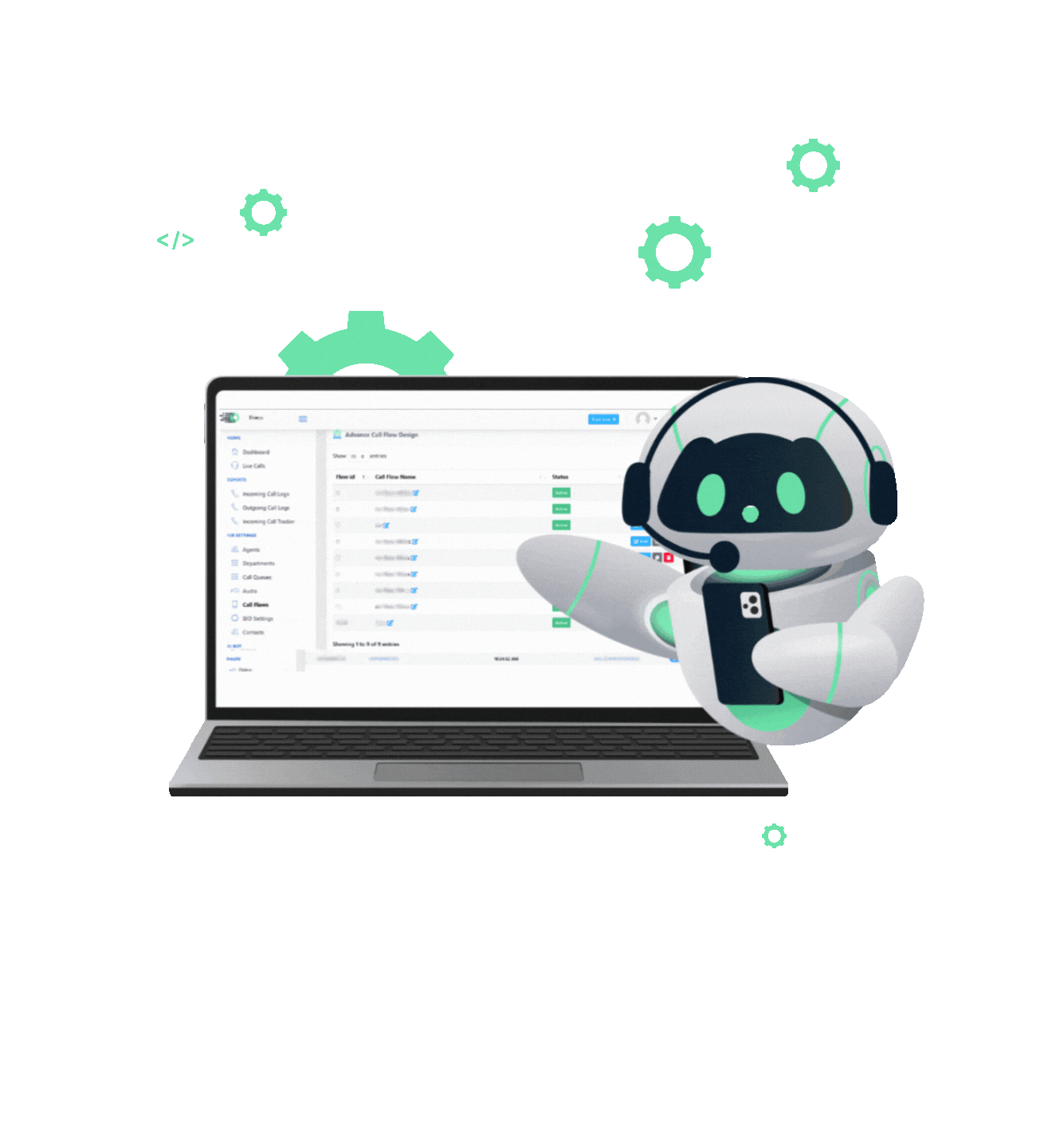


Whether you're fetching CRM data, verifying OTPs, or submitting form values — integrate your API endpoints directly with IVR blocks. Set parameters, headers, and payloads effortlessly with our intuitive visual builder.
Configure endpoint, method, headers, and parameters directly from UI. Test it live before you connect it in flow.
Use response keys to trigger conditions or personalize the next IVR block dynamically.
Define what happens if the API fails or returns a specific value — create alternate routes instantly.
Leverage the power of APIs to create interactive flows that respond intelligently based on data — improving customer experience and operational automation.
Whether you’re fetching client details or sending verification data, our API blocks enable faster and smarter interactions right inside the call.




Reduction in agent handling time with automated data fetching via APIs.
Better call personalization achieved through dynamic API integration.
Faster resolution rate with pre-fetched data blocks inside flows.
Test your APIs directly inside the builder, map response keys to variables, and trigger conditional flows — all without writing complex logic.




Explore common queries about API Integration in Flow Builder.
Get your personalized quotes in few clicks