A Reliable Way to Capture Every Inquiry
Even a missed call is a chance to connect. Voicemail messages provide the information you need to call back, follow up, or offer assistance—without losing the lead.




Ensure you never miss an opportunity. With IVR Solutions’ Voicemail block, a selected audio message is played when agents are unavailable, allowing callers to leave important messages effortlessly.
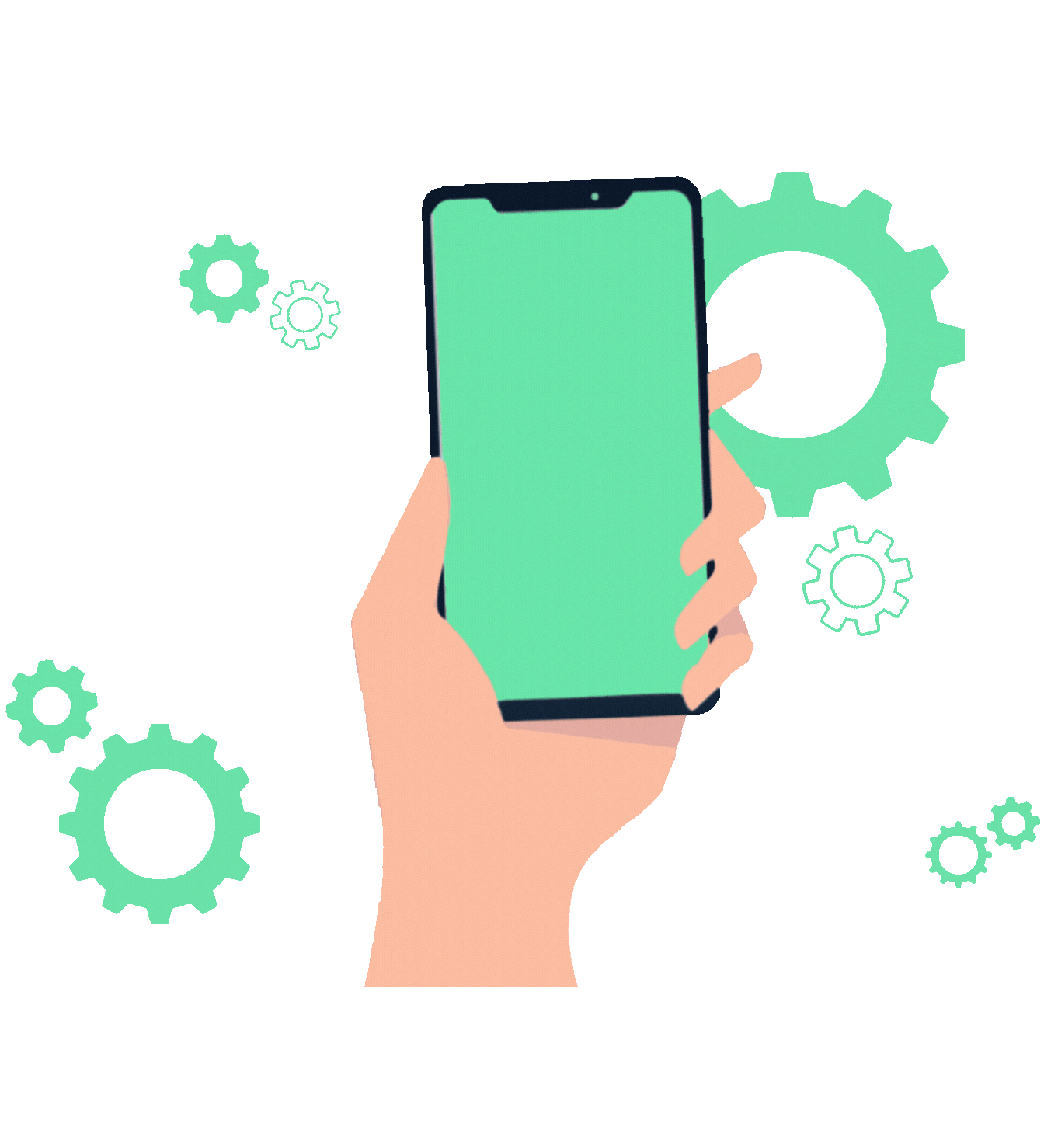


Voicemail ensures your customers have a way to communicate even during non-working hours or agent unavailability. A recorded message guides callers to leave important details.
Play a selected voice prompt guiding the caller to leave a voicemail.
All caller voice messages are securely recorded and stored for review.
Notify team members immediately when a new voicemail is received.
Voicemail Block ensures you maintain professional communication, capture leads, and understand customer needs even during off-hours or busy moments.
Even a missed call is a chance to connect. Voicemail messages provide the information you need to call back, follow up, or offer assistance—without losing the lead.




Lead capture even during non-business hours with voicemail.
Faster follow-up rate with voicemail recordings accessible to agents.
Improvement in customer experience when voicemail is used actively.
Pre-record your voicemail prompt and let IVR Solutions take care of the rest. Audio is played, voice messages are stored, and notifications are triggered instantly.




Explore common queries about our Voicemail feature and how it benefits your call flows.
Get your personalized quotes in few clicks