Smart Transfers Improve Satisfaction
Direct agent transfer blocks help connect the dots faster between customer intent and expert help — without long queues or misroutes.




Enhance your call flow by enabling direct call transfers to specific agents. Whether based on customer query, language preference, or previous interactions — Transfer to Agent helps personalize communication and improve resolution times.
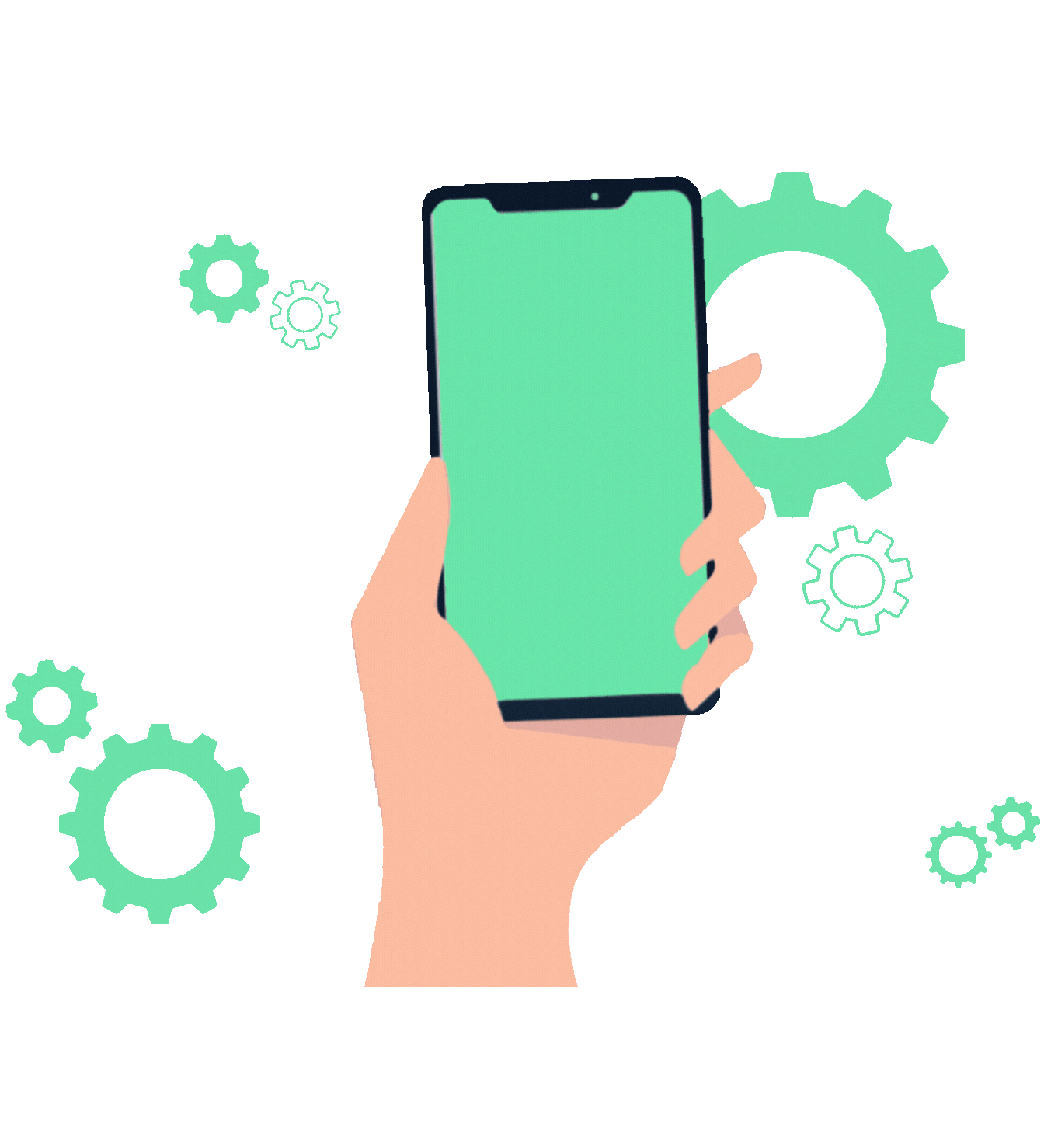


Route calls directly to a specific agent selected in your flow builder. Enhance first-call resolution and improve customer experience through targeted agent transfers.
Select from your active agents while designing the call flow.
In case the agent is unavailable, reroute to voicemail or another backup flow block.
Pass variables or customer details while transferring to the agent for context-aware handling.
Call transfers to agents reduce wait time, enhance personalization, and ensure that every customer is attended to by the right expert.
Direct agent transfer blocks help connect the dots faster between customer intent and expert help — without long queues or misroutes.




Improved call resolution rate with direct agent routing.
Reduction in transfer delays and misrouted calls.
Customer satisfaction improved by intelligent call handling.
Automate call distribution by agent selection in flow logic. Empower your team to handle customer queries proactively, with full caller context passed along.




Explore common queries about Transfer to Agent feature in flow builder.
Get your personalized quotes in few clicks