Advanced Logic Without Coding
Our intuitive UI makes it easy to build complex conditional logic without writing a single line of code. Focus on your outcomes, not the syntax.




Make your flows intelligent and contextual. With IVR Solutions’ Condition Builder, you can create precise decision branches based on user inputs, API responses, or dynamic variables. Choose between matching all or any condition to route calls efficiently.
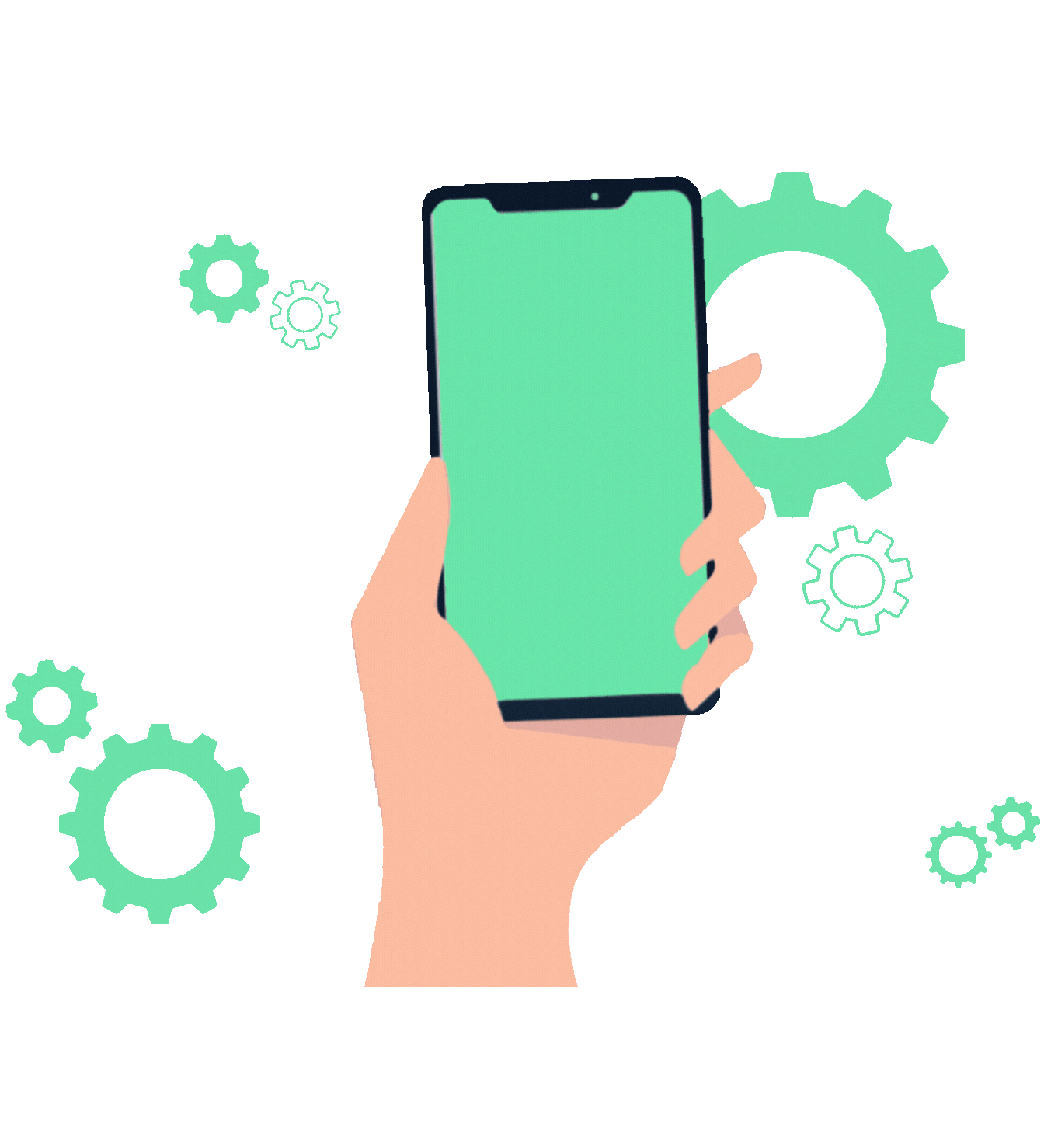


Conditions help you control the direction of your flow based on logic. Whether it’s a user response, API value, or customer profile, filter flow execution accurately.
Choose between “All Conditions Match” or “Any Condition Match” mode to control flow branching.
Set conditions using variables, operators (equals, contains, greater than, etc.), and corresponding values.
Only the branches matching the configured condition type and rules will be executed, ensuring precise routing.
With the right conditions in place, your flow becomes adaptive to real-time data, ensuring every caller journey feels tailored and relevant.
Our intuitive UI makes it easy to build complex conditional logic without writing a single line of code. Focus on your outcomes, not the syntax.




More accurate routing achieved using dynamic conditions.
Faster flow execution through conditional branching.
Improved personalization using variable-based logic.
Decide whether your flow should move forward when all conditions are matched or even if just one condition is satisfied. Add operators, select variables, and assign values—your rules, your logic.




Explore common queries about Conditions in Flow Builder and how they help route calls accurately.
Get your personalized quotes in few clicks