Automate Communication Timing
Execute outbound call strategies by scheduling calls using pre-defined rules. From billing reminders to appointment confirmations—make sure every message is heard.




Automate call scheduling with IVR Solutions' Schedule a Call block. Select a business number, choose the desired call flow, and schedule calls for future execution—ensuring timely follow-ups, reminders, and customer communication.
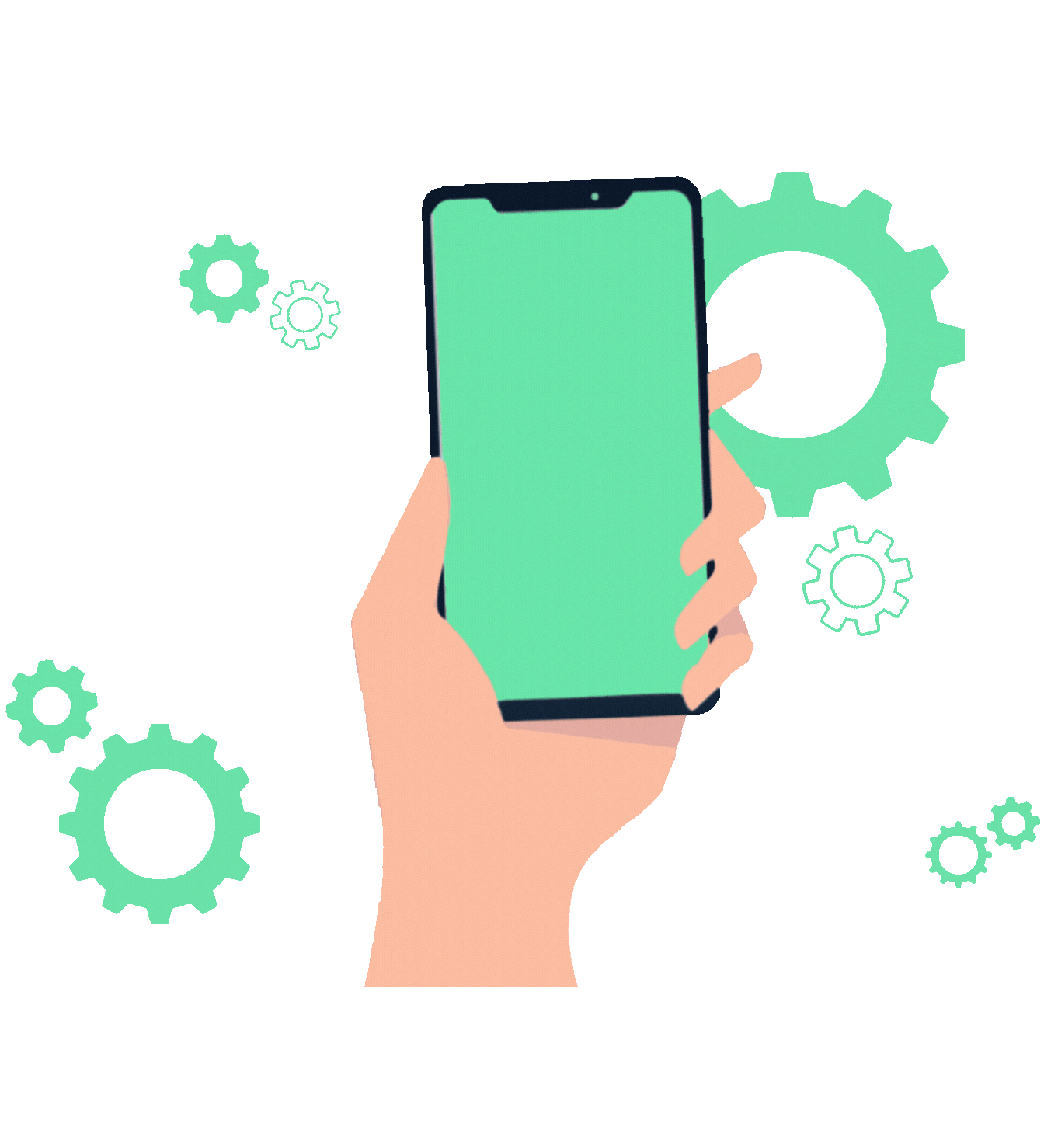


Enable timely communication by planning your call flows in advance. Assign flows, define dates and times, and connect with customers at the right moment.
Select the desired outgoing business number for call execution.
Connect a specific IVR flow that should be triggered when the call is placed.
Schedule future calls by setting date, time, and timezone preferences.
Plan follow-ups and alerts in advance using Schedule a Call block. Boost customer engagement by reaching them at optimal times without manual effort.
Execute outbound call strategies by scheduling calls using pre-defined rules. From billing reminders to appointment confirmations—make sure every message is heard.




Higher response rates when calls are scheduled during optimal hours.
Improved customer satisfaction through timely reminders and follow-ups.
Reduction in manual workload for support and sales teams.
Whether it’s a single call or a bulk campaign, Schedule a Call gives you flexible control to manage timings, target flows, and ensure high delivery accuracy.




Explore common queries about the Schedule a Call feature and how it helps automate communication.
Get your personalized quotes in few clicks