Turn Every Call into a Conversation
Whether it’s order updates, feedback links, or payment reminders — WhatsApp is your smart post-call channel.




Engage your users with real-time WhatsApp messages directly from your IVR flow. Whether it's booking confirmations, payment links, or service updates — WhatsApp helps you stay connected even after the call ends.
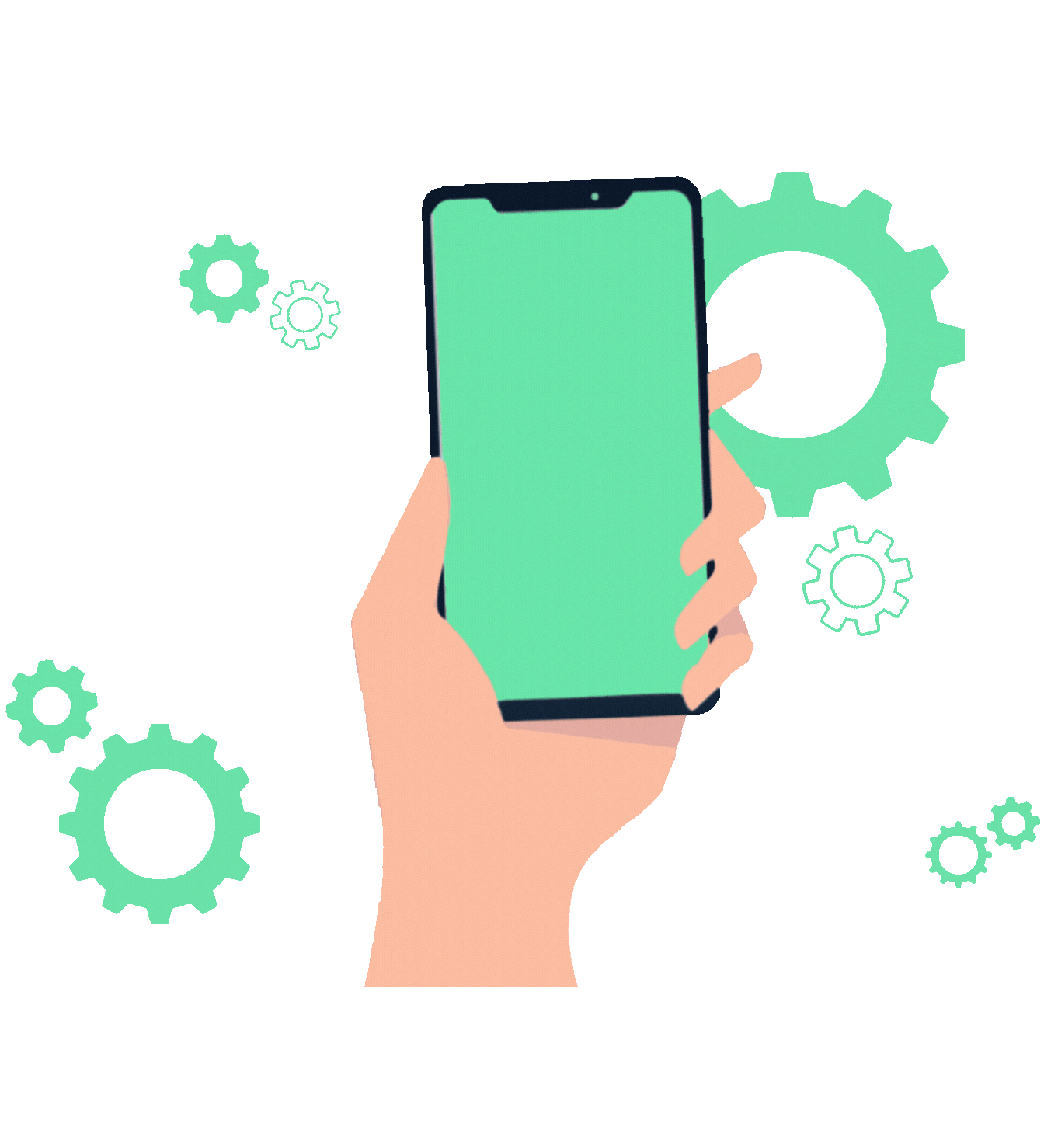


Deliver crucial information over WhatsApp while the call is still in progress or immediately after. Send dynamic text, links, order info, and more — all with just one block.
Add personalized message content using variables like #name#, #status#, etc.
Send messages from your registered WhatsApp business account configured in dashboard settings.
Ensure timely delivery of messages exactly when they matter the most.
Reach your users beyond the phone call. Drive instant interactions, confirmations, and responses via WhatsApp — the most preferred messaging platform globally.
Whether it’s order updates, feedback links, or payment reminders — WhatsApp is your smart post-call channel.




Open rate of WhatsApp messages sent via IVR Flow Builder.
Better customer interaction compared to traditional SMS.
Higher response rate on post-call actions sent via WhatsApp.
Drag and drop a WhatsApp block in your flow, select sender ID, write your message, and hit save — it’s that simple. Personalize your message with flow variables and trigger them on any action block.




Explore common queries about WhatsApp integration in IVR Flow Builder.
Get your personalized quotes in few clicks