Seamless Monitoring for Peak Productivity
From sales outreach to customer service, manage all call types under one roof. The Call Dashboard offers transparency, accountability, and operational agility.




Track every conversation in real time. The IVR Solutions’ Call Dashboard offers complete visibility into incoming, outgoing, Click-to-Call, and dialer-based calls—keeping your agents, customers, and operations aligned.
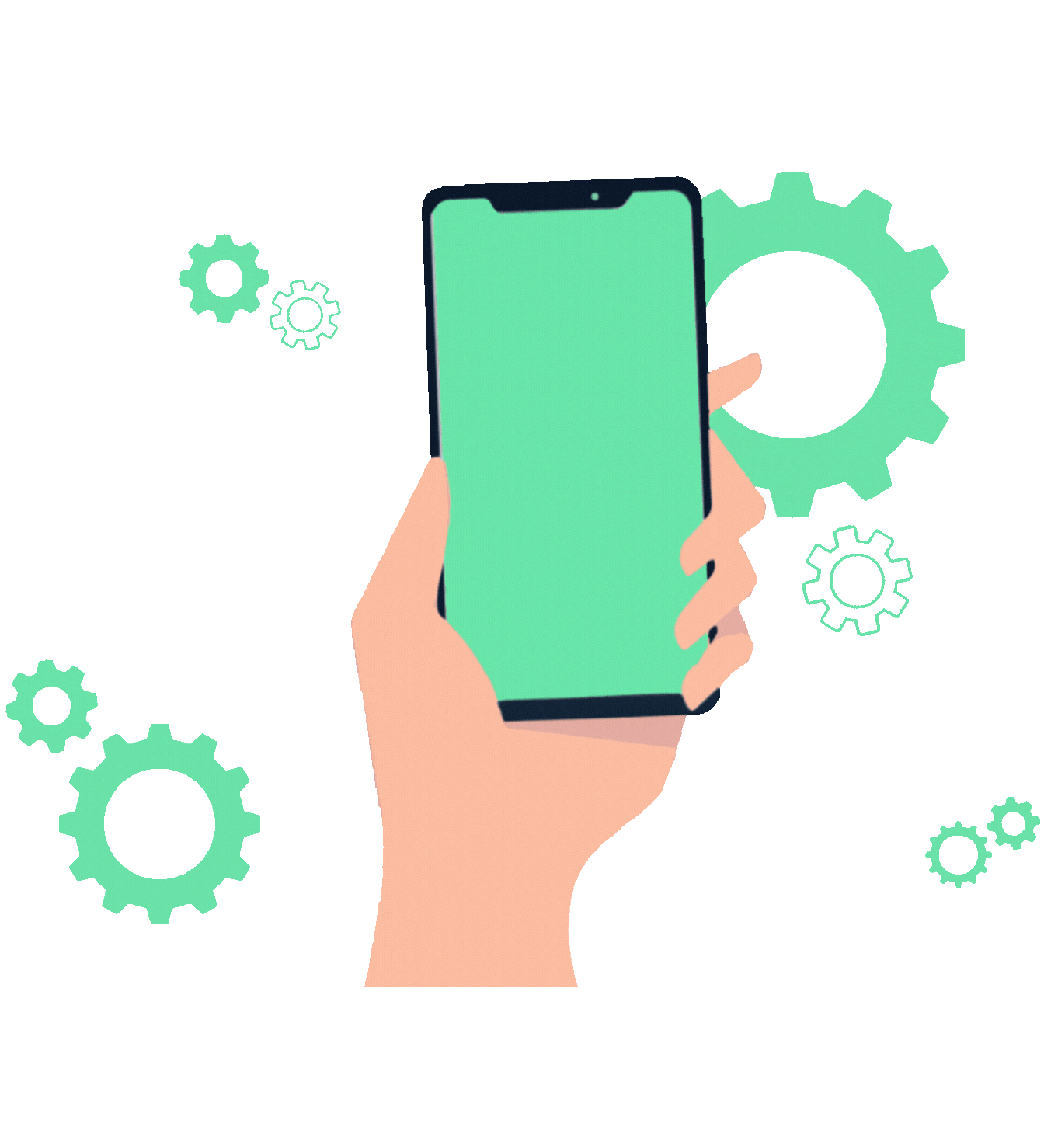


Monitor all call types—be it incoming support calls, outbound sales calls, Click-to-Call sessions, or dialer campaigns. Stay informed and stay in control with our centralized call dashboard.
Get real-time insights on active, on-hold, completed, and missed calls in one unified interface.
Track call categories—Incoming, Outgoing, Dialer, and Click-to-Call—separately for better reporting and team allocation.
Monitor performance metrics of individual agents directly from the dashboard, helping in coaching and management.
The Live Call Dashboard empowers supervisors and business leaders to proactively track, assess, and refine communication workflows without missing a beat.
From sales outreach to customer service, manage all call types under one roof. The Call Dashboard offers transparency, accountability, and operational agility.




Visibility into all call types through a single dashboard panel.
Faster team coordination through real-time supervision tools.
Improved first-call resolution when calls are tracked and managed live.
Manage your workforce, understand call patterns, and drive faster resolutions—all from one dashboard that adapts to your growing communication needs.




Explore common queries about our Live Call Dashboard and its benefits.
Get your personalized quotes in few clicks