Frequently Asked Questions
Wondering how IVR can simplify patient follow-up? Learn how it works, when calls are triggered, how feedback is captured, and how urgent issues are routed — all explained here.
Check in on recovery, collect feedback, and strengthen patient relationships with automated IVR calls — no manual calls or staff effort required.
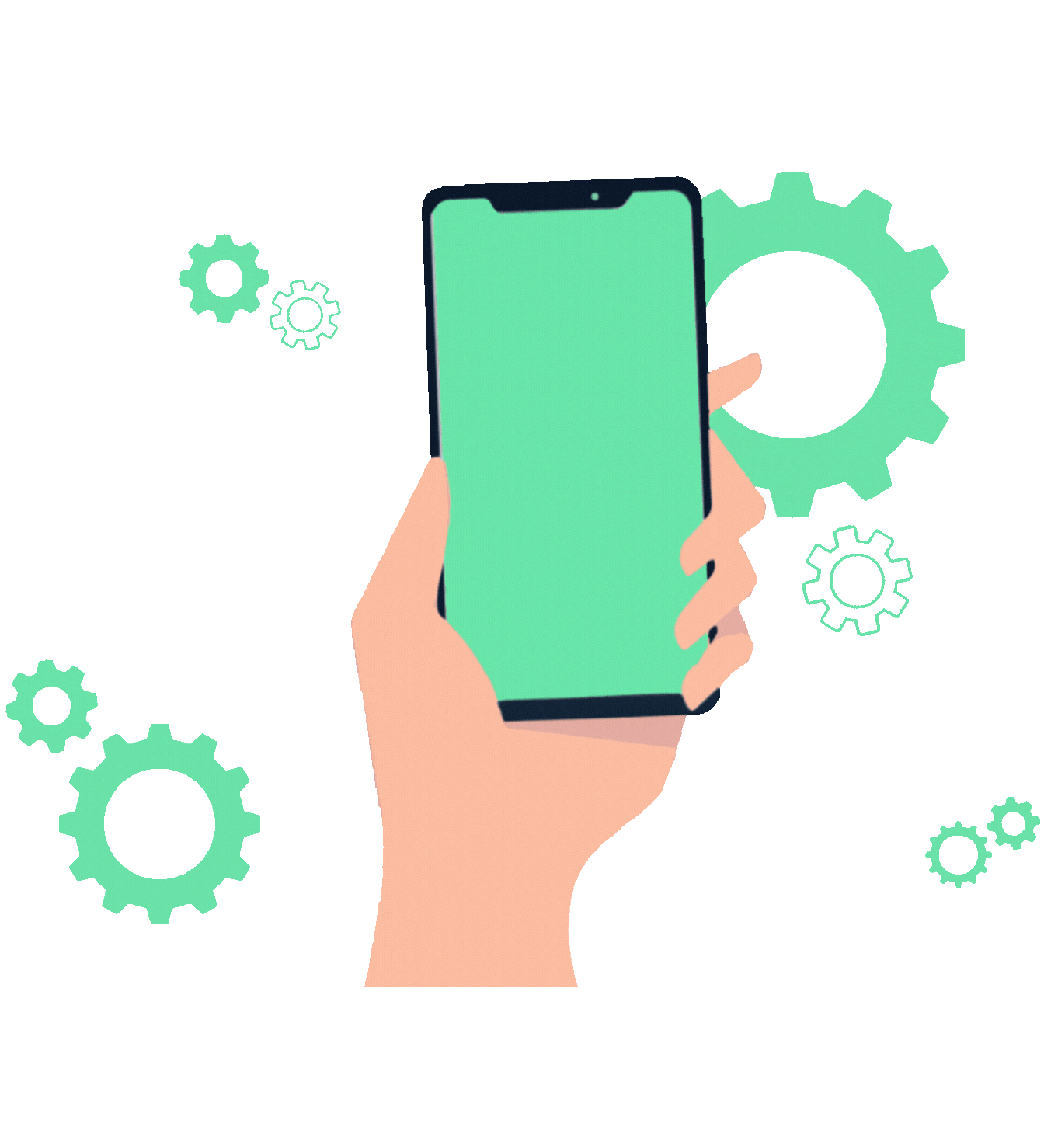
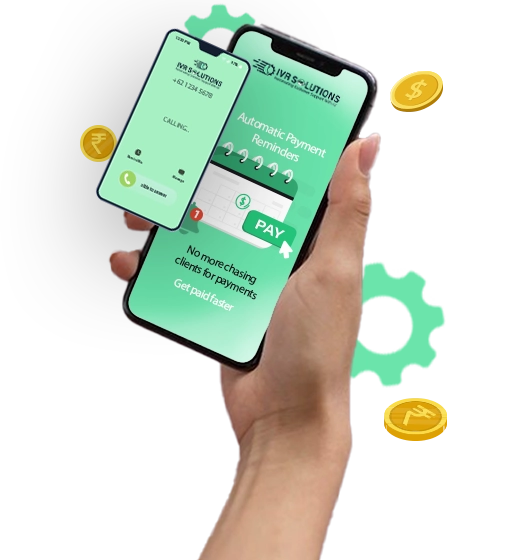

Stay connected after care — without overwhelming your staff. IVR follow-ups help improve recovery tracking, enhance patient trust, and surface urgent issues early.
Automatically check in with patients post-treatment and catch problems early — no outbound calls needed from your team.
Use a conversational voice assistant or a pre-set call flow tailored to the treatment — both fully customizable.
Voice calls are harder to ignore and more personal — improving response rates and trust compared to messages alone.
Patients who don’t answer are re-engaged with automated retries or a WhatsApp/SMS message — ensuring no patient is forgotten.
Patient follow-ups no longer need to be manual. With IVR, you can check in, capture feedback, and escalate concerns — all from one system.




Wondering how IVR can simplify patient follow-up? Learn how it works, when calls are triggered, how feedback is captured, and how urgent issues are routed — all explained here.
Get your personalized quotes in few clicks