Natural Language Call Routing
Let users control the conversation. Voice Menu adapts to customer behavior, making it easy for them to find what they need without delay.




Simplify call navigation using intuitive voice commands. IVR Solutions' Voice Menu lets users interact with your call flows by saying predefined keywords—enhancing accessibility and improving caller experience.
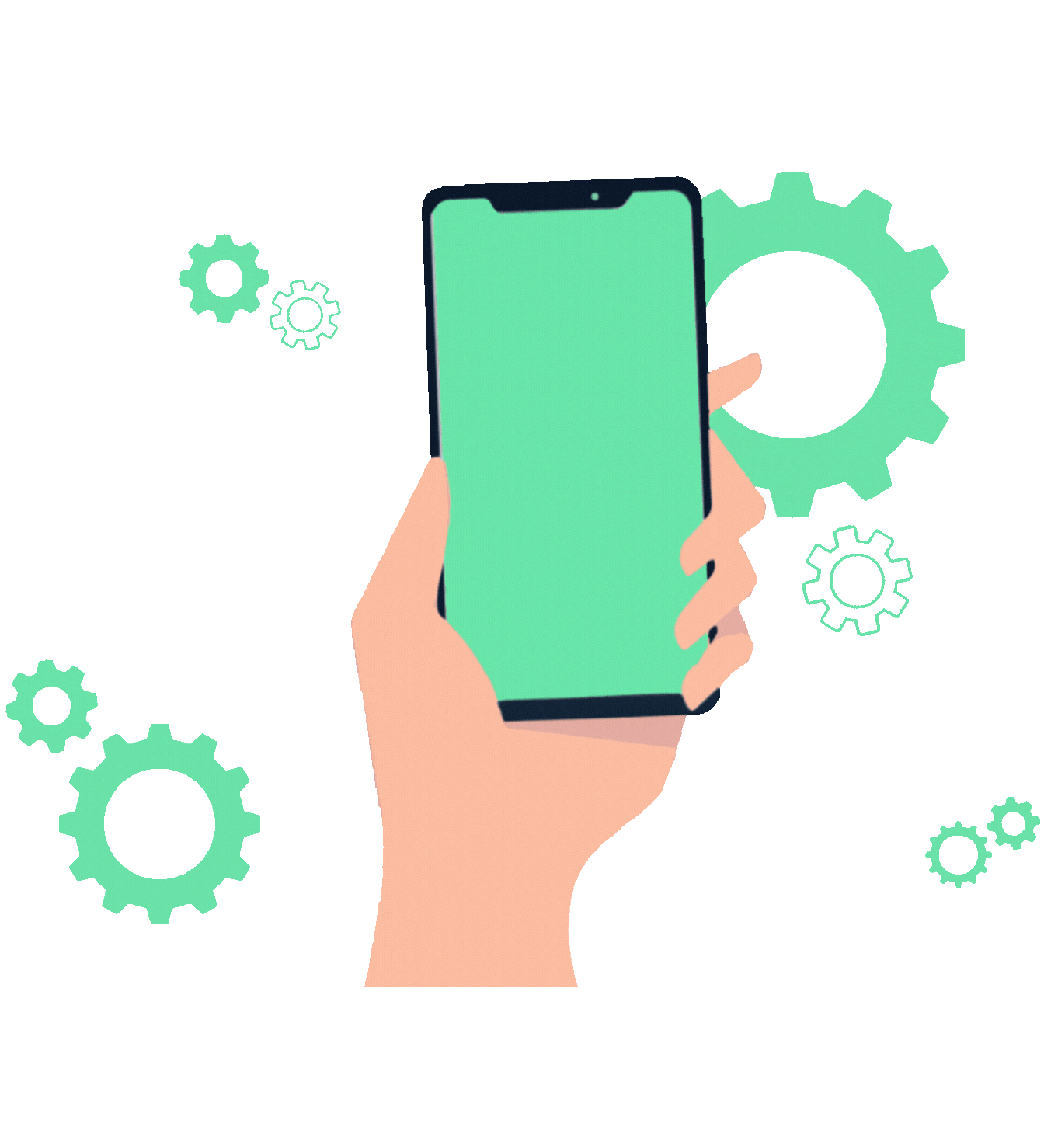


Enable callers to say simple words like “support”, “sales”, or “account” to navigate through your system—no keypress required.
Assign one or more keywords to each menu path, making voice input flexible and user-friendly.
Supports keyword detection across multiple languages for diverse caller audiences.
Easily redirect users to default actions if no keyword match is detected.
Voice Menu enhances call flows by allowing customers to speak naturally instead of pressing buttons. Improve accessibility, reduce drop-offs, and deliver better call experiences.
Let users control the conversation. Voice Menu adapts to customer behavior, making it easy for them to find what they need without delay.




Callers prefer using voice prompts over keypress navigation in modern IVRs.
Reduction in call abandonment when voice keyword routing is enabled.
Faster navigation time for callers using voice-enabled menu systems.
Create personalized user journeys by setting keyword triggers for different flow blocks. Build smart conversations that lead to better outcomes.




Explore common queries about our Voice Menu feature and how it enhances user navigation.
Get your personalized quotes in few clicks