More Calls. Less Chaos.
Call queues ensure your callers feel attended while your team works through their workload without stress or confusion.




Handle high call volumes effortlessly by transferring calls to a predefined group of agents using IVR Solutions’ Call Queue feature. Improve first-call resolution by ensuring callers are always attended to by the next available agent in the group.
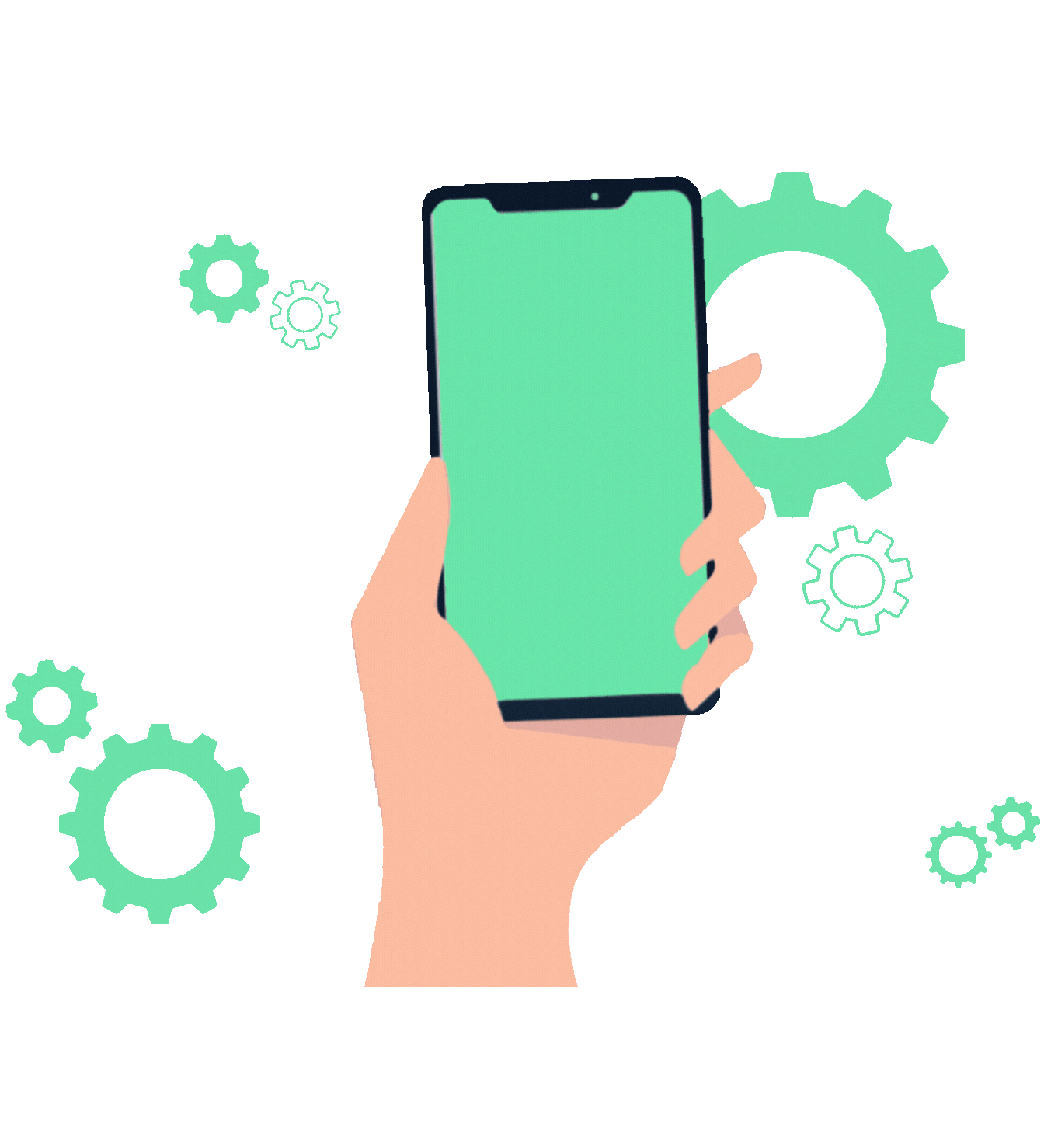


Transfer calls to groups defined within your call flow — like Sales Team, Support Queue, or Regional Staff — and let our system automatically distribute calls based on agent availability.
Define and manage agent groups from the dashboard with ease.
Calls are queued and routed to the next available agent within the group.
Play hold music or custom messages while callers wait in queue.
Call queues reduce call abandonment by efficiently holding and connecting callers to the next available agent. It’s a smart way to balance load and maintain service quality.
Call queues ensure your callers feel attended while your team works through their workload without stress or confusion.




Reduction in call abandonment using queue-based routing.
Improved call management during peak hours with group queues.
Faster call resolution by transferring to dedicated teams.
Set queue logic, fallback rules, music on hold, and agent distribution settings — all directly from the IVR Flow Builder interface.




Explore common queries about Group Call Queue transfer functionality.
Get your personalized quotes in few clicks