Deliver Reliable Notifications with Ease
Template-based messages are the most effective way to send quick confirmations, alerts, or updates without delay or risk of disapproval.




Easily send pre-approved WhatsApp template messages within your call flows using the WhatsApp Template block. Perfect for delivering service alerts, reminders, and transactional updates that follow WhatsApp Business guidelines.
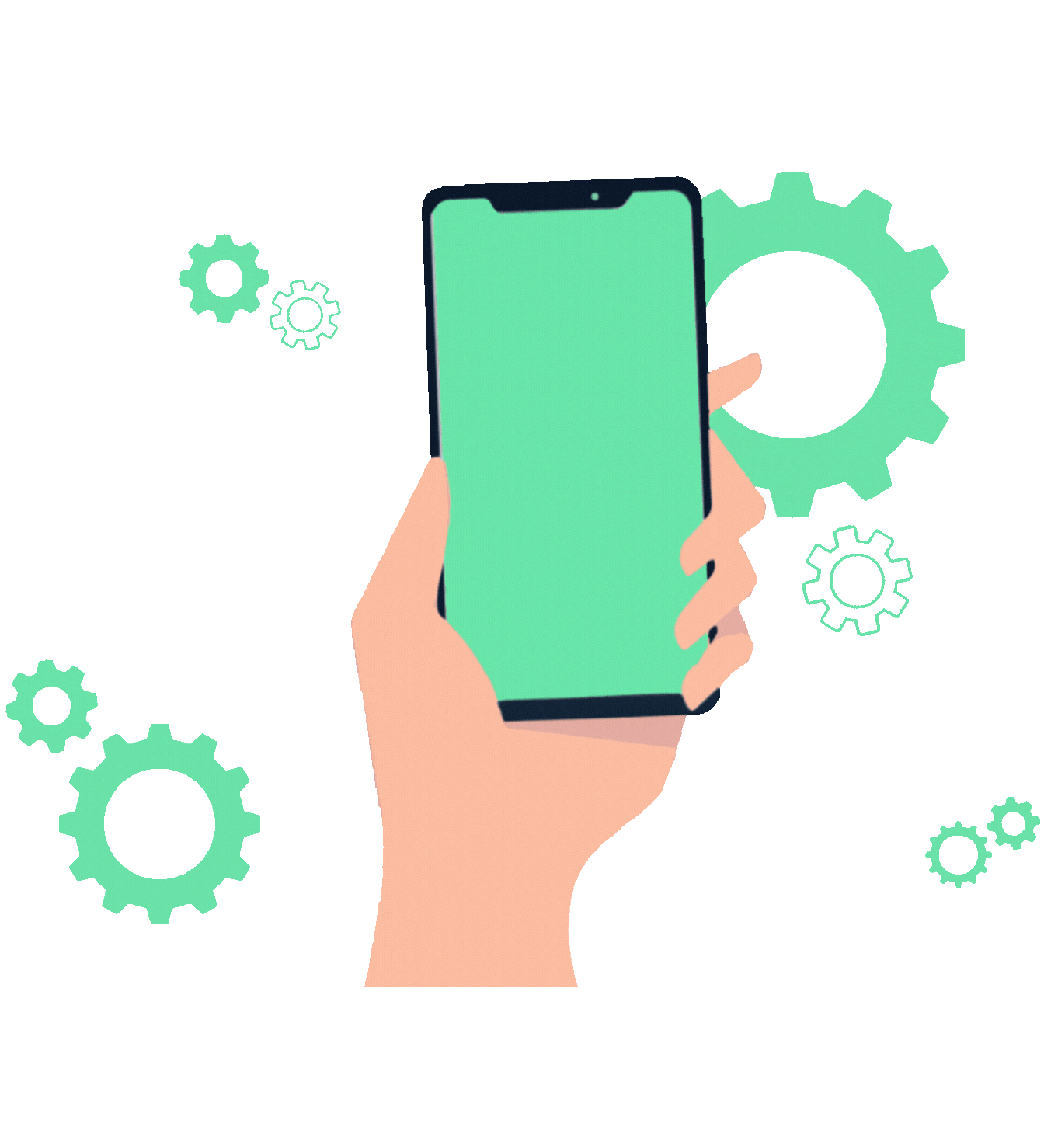


Ensure your business communication complies with WhatsApp Business guidelines by sending only approved template messages — seamlessly integrated into your flow builder.
Select the appropriate WhatsApp template pre-approved under your Business Account.
Personalize messages by assigning variable values directly from your call flow data.
Maintain compliance and delivery success by using structured, approved formats.
Use the power of template messaging to keep your communication fast, personalized, and compliant — all from within your IVR flow.
Template-based messages are the most effective way to send quick confirmations, alerts, or updates without delay or risk of disapproval.




Template delivery success rate with approved message formats.
Faster customer notification compared to traditional SMS alerts.
Reduction in missed updates by using WhatsApp template messaging.
Build impactful communication workflows by simply choosing templates and mapping data fields — no manual typing, no format errors, just structured delivery.




Explore common queries about using WhatsApp Templates in your IVR flow.
Get your personalized quotes in few clicks