Plug & Play Simplicity
No customization needed — just add the widget script and activate softphone login for your team.
Enable your team to receive and manage calls directly from their browsers — with IVR Solutions’ lightweight Softphone Widget.
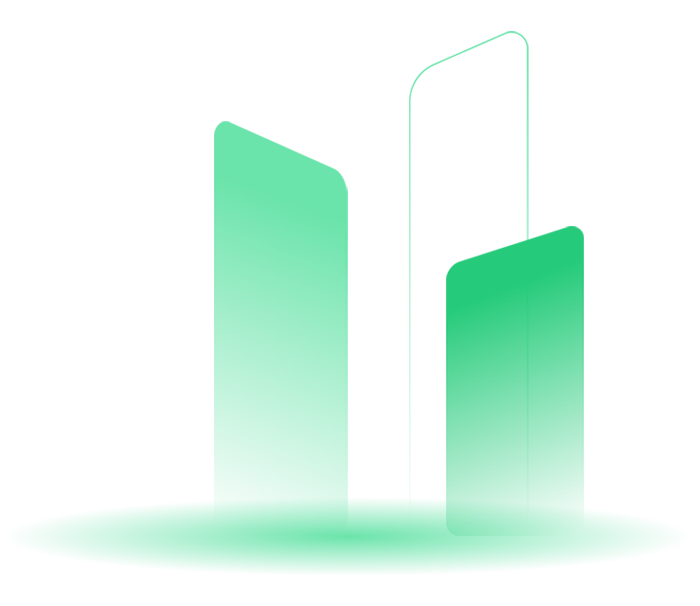



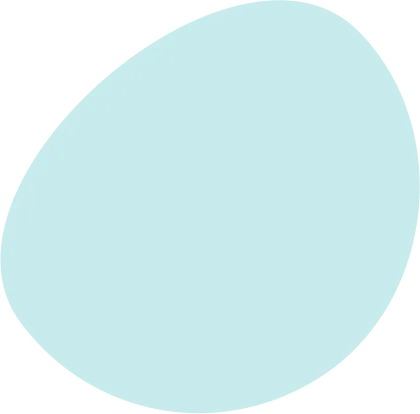
Sign up on IVR Solutions and access your Softphone Widget setup panel from IVR Solutions.
Provide login credentials to your agents and assign them to call groups or queues.
Place the JS integration script on your site. A softphone activation button will trigger the pop-up interface for agents to start receiving calls.
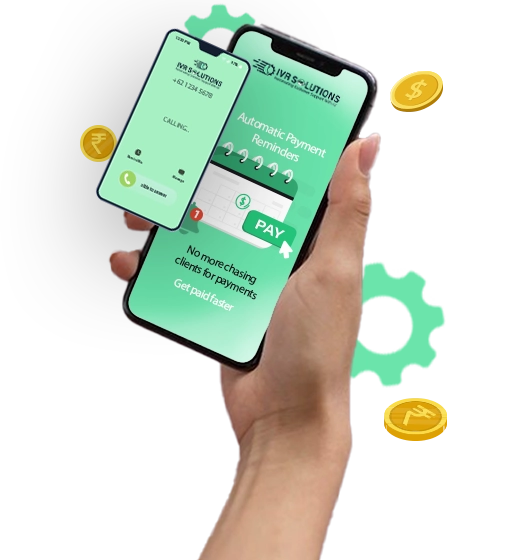

The Softphone Widget lets your agents log in and answer live calls through a web-based softphone interface. No heavy setups, no extensions — just plug, play, and stay connected. Designed for quick deployment and instant access, it ensures smooth communication without compromising performance.
No customization needed — just add the widget script and activate softphone login for your team.
Agents securely log in using credentials and instantly begin receiving inbound calls via the softphone interface.
Whether in-office or remote, your agents can stay connected using our pop-up softphone widget. With real-time browser-based call handling, your team stays efficient and accessible — without any physical infrastructure.
Agents can securely log in using provided credentials and receive calls immediately.
Optimized for smooth voice delivery with minimal delay and no disruptions.
The softphone opens in a new window to ensure proper call delivery and stable audio experience.
Get your personalized quotes in few clicks