Designed for Speed, Built for Results
Switch between logs, calls, and insights effortlessly—eliminating clutter and streamlining daily workflows for your agents.




Give your agents complete visibility into their performance and conversations. With IVR Solutions’ Agent Dashboard, they can access call logs, monitor activity types, and launch calls via an integrated softphone—all in one place.
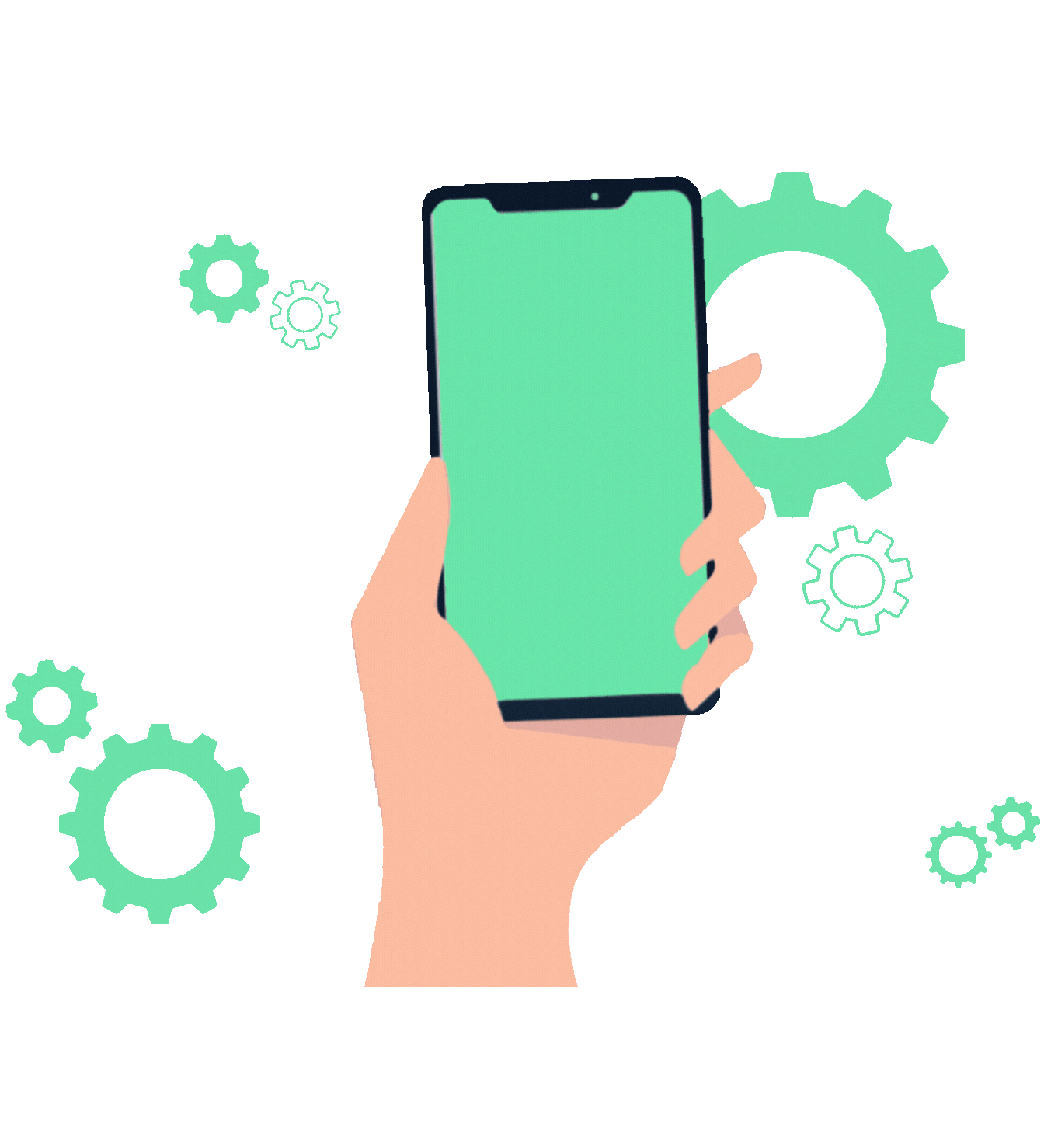


From incoming calls to click-to-call and dialer logs — agents can track, analyze, and act efficiently from a unified dashboard designed for peak performance.
Agents can filter and review logs for incoming, outgoing, click-to-call, missed, and dialer calls—complete with time stamps and durations.
Launch calls directly from the dashboard using a built-in softphone, removing the need for external dialers or hardware phones.
Track call volume, missed calls, talk time, and resolution metrics to stay informed and improve productivity.
With real-time visibility and one-click access to tools, agents can focus on what matters—delivering better customer service with less friction.
Switch between logs, calls, and insights effortlessly—eliminating clutter and streamlining daily workflows for your agents.




Faster call management when agents use a unified dashboard with softphone access.
Increase in productivity when agents can access performance metrics instantly.
Access and manage logs anytime, from anywhere, on any device.
With instant access to call data and calling tools, agents reduce manual work and focus on what they do best—resolving customer queries quickly and efficiently.




Explore common queries about our Agent Dashboard and softphone features.
Get your personalized quotes in few clicks