Organized Workflows with Department Routing
Empower teams to handle the right queries, reduce bottlenecks, and improve efficiency across your organization.




With IVR Solutions’ Transfer to Department feature, ensure that every call reaches the most relevant team. Streamline your communication flow by directing callers to departments like Sales, Support, Billing, or any custom group — improving response time and satisfaction.
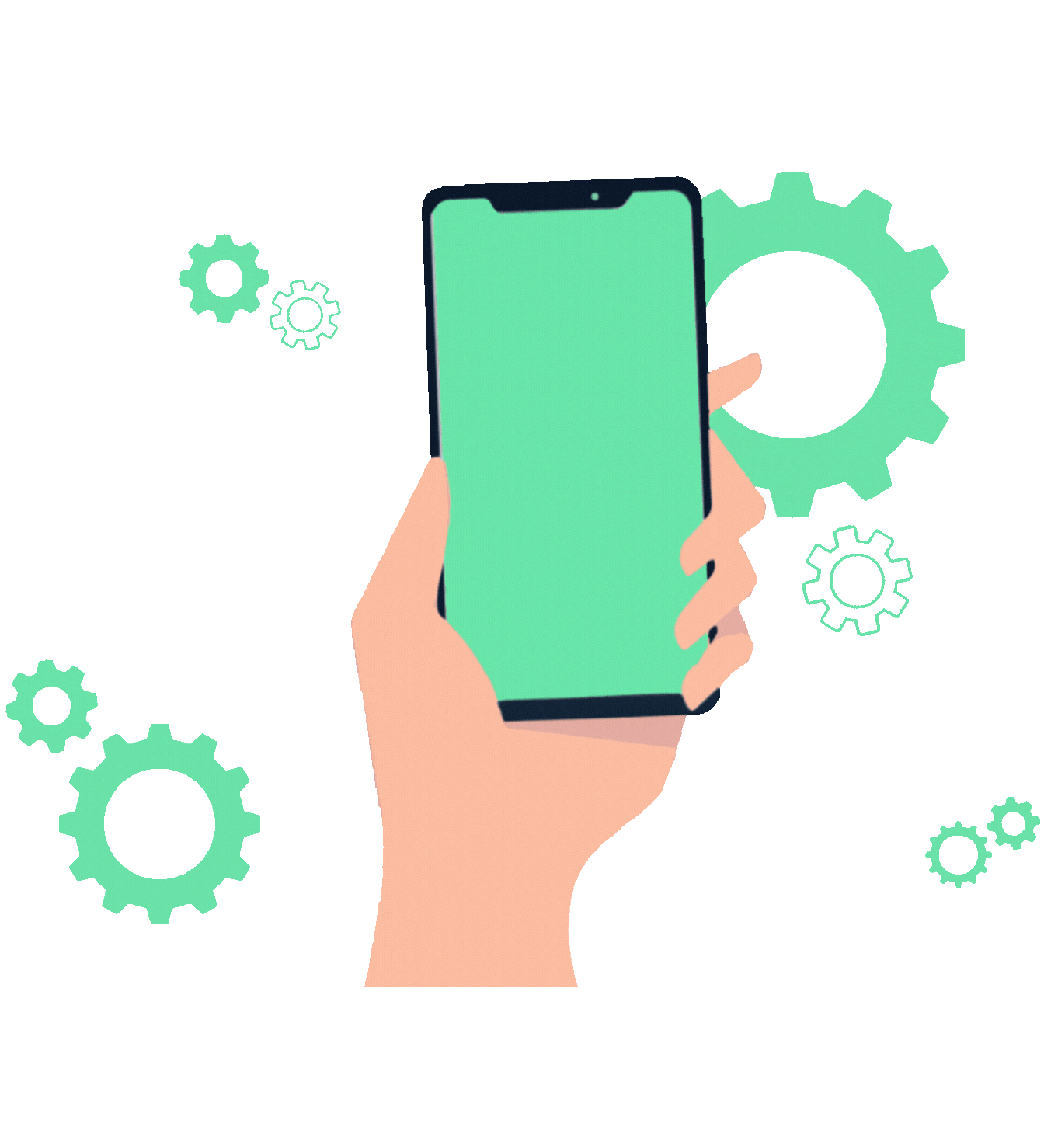


Route calls dynamically based on user input or flow logic. Whether it’s Sales, Support, or a custom team — callers are seamlessly connected to the right department.
Select a department from your organization to route incoming calls instantly.
Calls are automatically routed to available agents under that department.
Redirect to voicemail or alternate blocks when no agent is available.
Routing calls to the right department reduces call handling time, ensures better resolution, and creates a professional caller experience.
Empower teams to handle the right queries, reduce bottlenecks, and improve efficiency across your organization.




Faster query resolution with department-level routing.
Reduction in misrouted calls and wait time.
Higher agent productivity with well-distributed calls.
Build your call routing logic with easy department selection. Define fallback actions, distribute workload, and simplify your caller journey with clarity and precision.




Explore common queries about the Transfer to Department functionality.
Get your personalized quotes in few clicks