Automation That Notifies Instantly
Send timely updates to your customers with structured plain text emails configured directly inside your IVR flow logic.




Use the Send Email block to deliver important messages during or after the call flow. Choose from pre-configured SMTP options and send personalized plain text emails to customers without writing a single line of code.
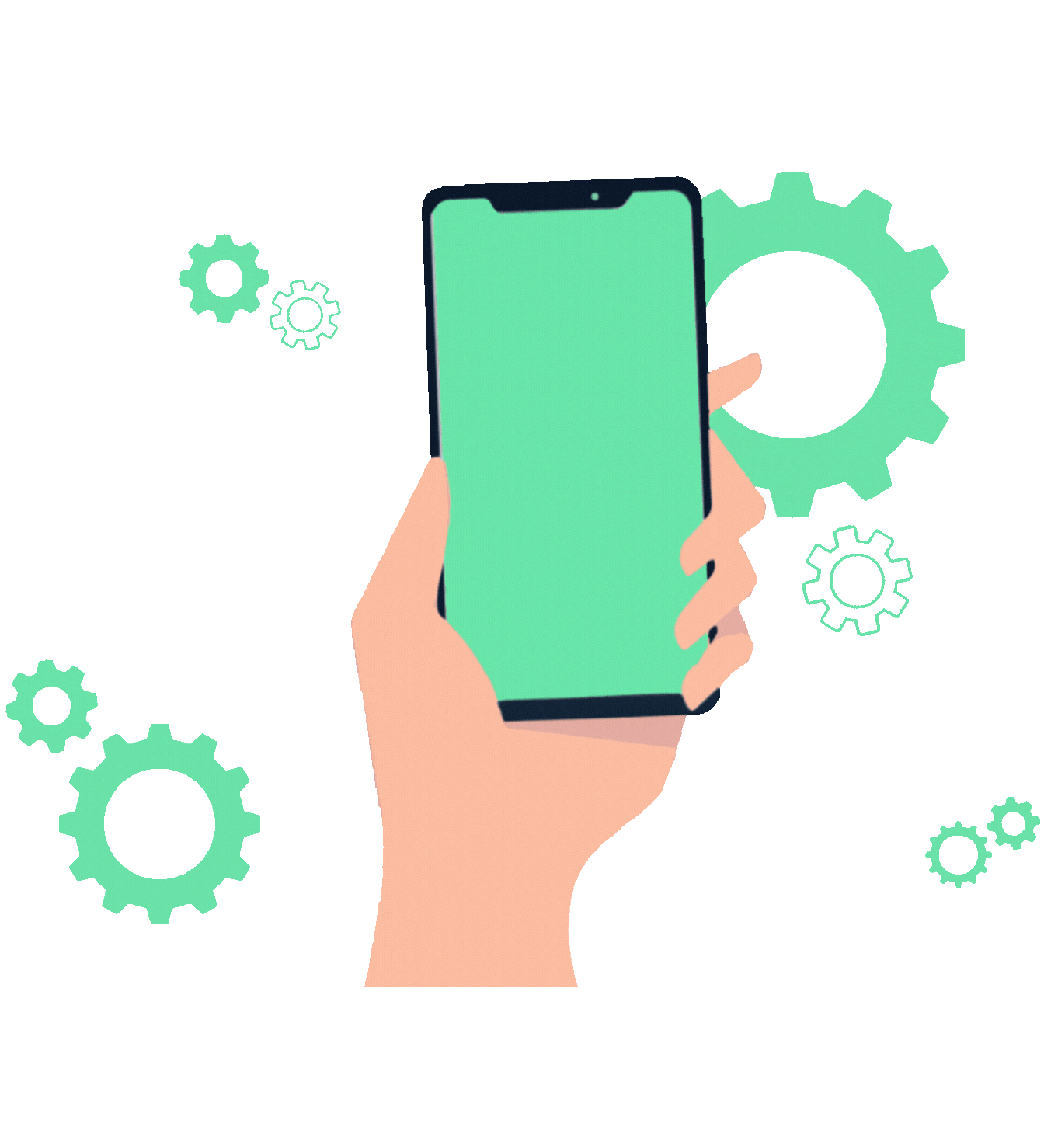


Compose and send plain text email messages instantly from your flow using pre-configured SMTP settings. Ideal for confirmations, notifications, and quick follow-ups.
Choose from your saved SMTP setups while designing the flow. No need to manually configure credentials.
Focus on clean, quick communication — send only plain text messages for better compatibility and speed.
Map flow variables like #name# or #ticket_id# to personalize content automatically.
From confirmations to service alerts, email is a reliable channel to notify customers instantly after a call or action within the flow.
Send timely updates to your customers with structured plain text emails configured directly inside your IVR flow logic.




Improved engagement when notifications are sent instantly post-call.
SMTP success rate when pre-approved SMTP servers are used.
Faster action closure with instant email alerts after flow completion.
Just select an SMTP configuration, add message text, and the system takes care of the rest. Email delivery is fully automated and flows seamlessly with your IVR logic.




Explore common queries about sending email from your IVR flow.
Get your personalized quotes in few clicks