Create Call Flows that Work for Everyone
Empower your teams, enhance caller experience, and reduce bounce rates with powerful transfer actions built right into the flow.




Simplify caller navigation by intelligently routing them to the right destination—be it a department, agent, AI bot, or group queue. With IVR Solutions’ Call Transfer in Advanced Flow Builder, create flexible workflows that improve resolution speed and caller satisfaction.
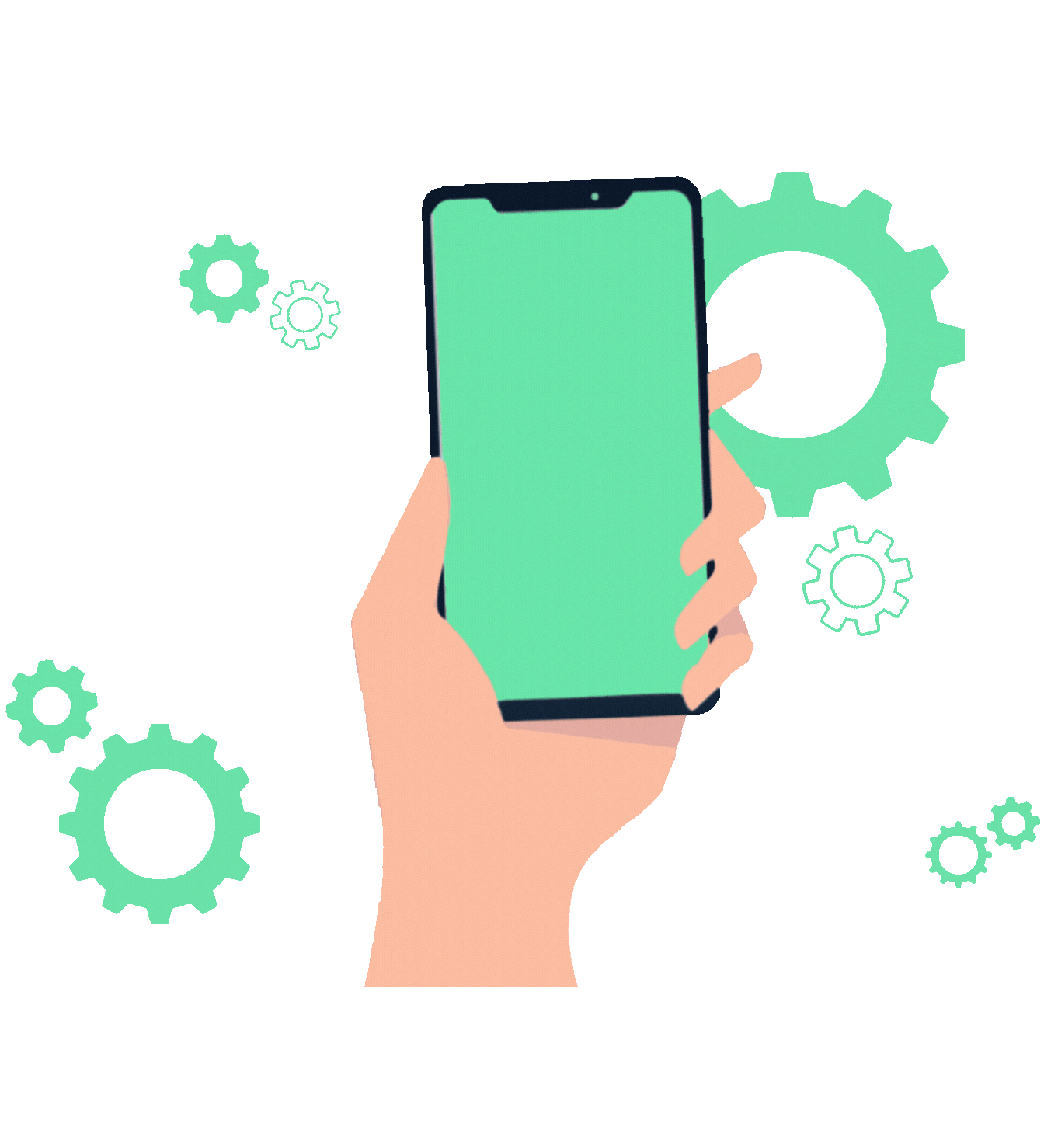


Easily create transfer logic to direct callers where they need to go—enhancing agent productivity and minimizing wait times.
Route calls to relevant departments like Support, Sales, or Billing based on caller input or system logic.
Send the call directly to an assigned agent for personalized support or follow-up.
Automate responses with AI voice bots and streamline common queries or initial interaction phases.
Send calls to skill-based groups using call queues to ensure optimized handling and reduced wait time.
Give your callers the quickest path to assistance by routing them to the right place—without any confusion or delay.
Empower your teams, enhance caller experience, and reduce bounce rates with powerful transfer actions built right into the flow.




Improved first-call resolution through intelligent routing strategies.
Faster query handling time with AI-assisted transfers.
Reduction in manual rerouting by agents.
Add transfer actions anywhere in your flow builder with a few clicks. Select your destination, define triggers, and optimize caller redirection on the go.




Explore common queries about the Call Transfer feature in Flow Builder.
Get your personalized quotes in few clicks