Enable Intelligent IVR with Smart Actions
Every input, condition, or result can be tied to an action—turning your IVR into an automated decision engine.




Enhance your IVR workflows with predefined actions that execute automatically based on user interaction or system triggers. Whether it’s unsubscribing a user, assigning tasks, or storing data—IVR Solutions' Actions make it seamless and efficient.
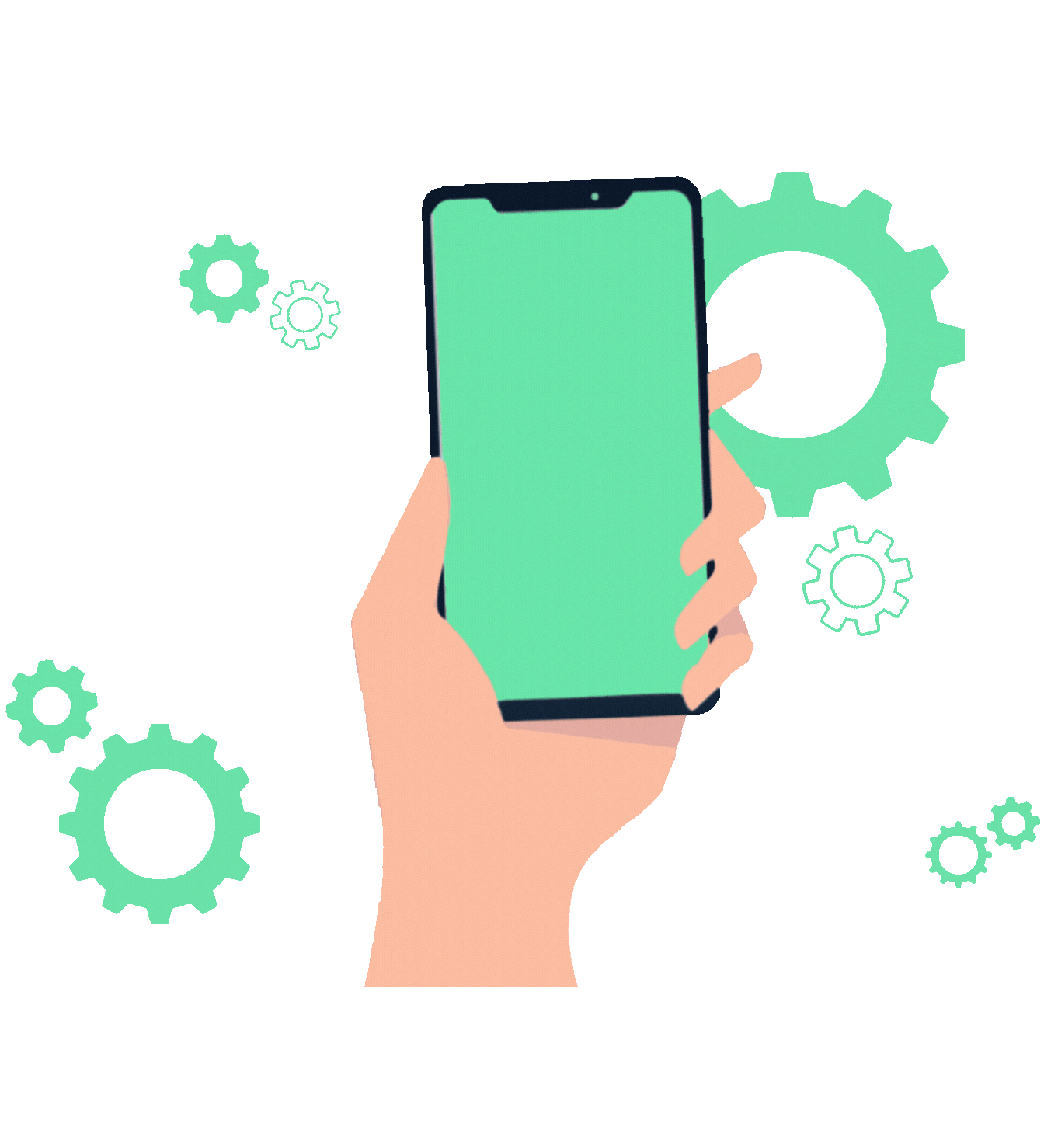


Actions in IVR workflows allow automated backend processing and CRM updates based on caller behavior, system rules, or API responses.
Automatically mark users as opted-out of promotional messages.
Tag and block abusive or invalid users from further communication.
Route tasks or leads by auto-assigning callers to specific users or departments.
Capture values (like #customer_type# or #service_id#) dynamically from responses or API.
Automatically push caller info into selected dialer campaign list.
Store caller data for future reference, segmentation, or follow-up.
From segmentation to automated routing and data capture—Actions allow you to build advanced workflows that reduce manual work and increase speed of operations.
Every input, condition, or result can be tied to an action—turning your IVR into an automated decision engine.




More efficient call handling using auto-executed actions.
Reduction in manual backend assignments.
Improvement in lead follow-up and tagging with automated CRM syncing.
Assign leads, update lists, or block users automatically as part of the IVR call journey. Actions let you add logic-driven automation effortlessly.




Explore common queries about Actions in Flow Builder.
Get your personalized quotes in few clicks