Build Personalized Journeys
Create flows where each response adapts to user data, making your voicebot interactions more conversational and result-oriented.




Deliver more natural and human-like experiences with IVR Solutions’ Voice AI personalization. Use dynamic variables like #name#, #appointment_time#, or #location# to tailor every interaction based on the caller’s data in real time.
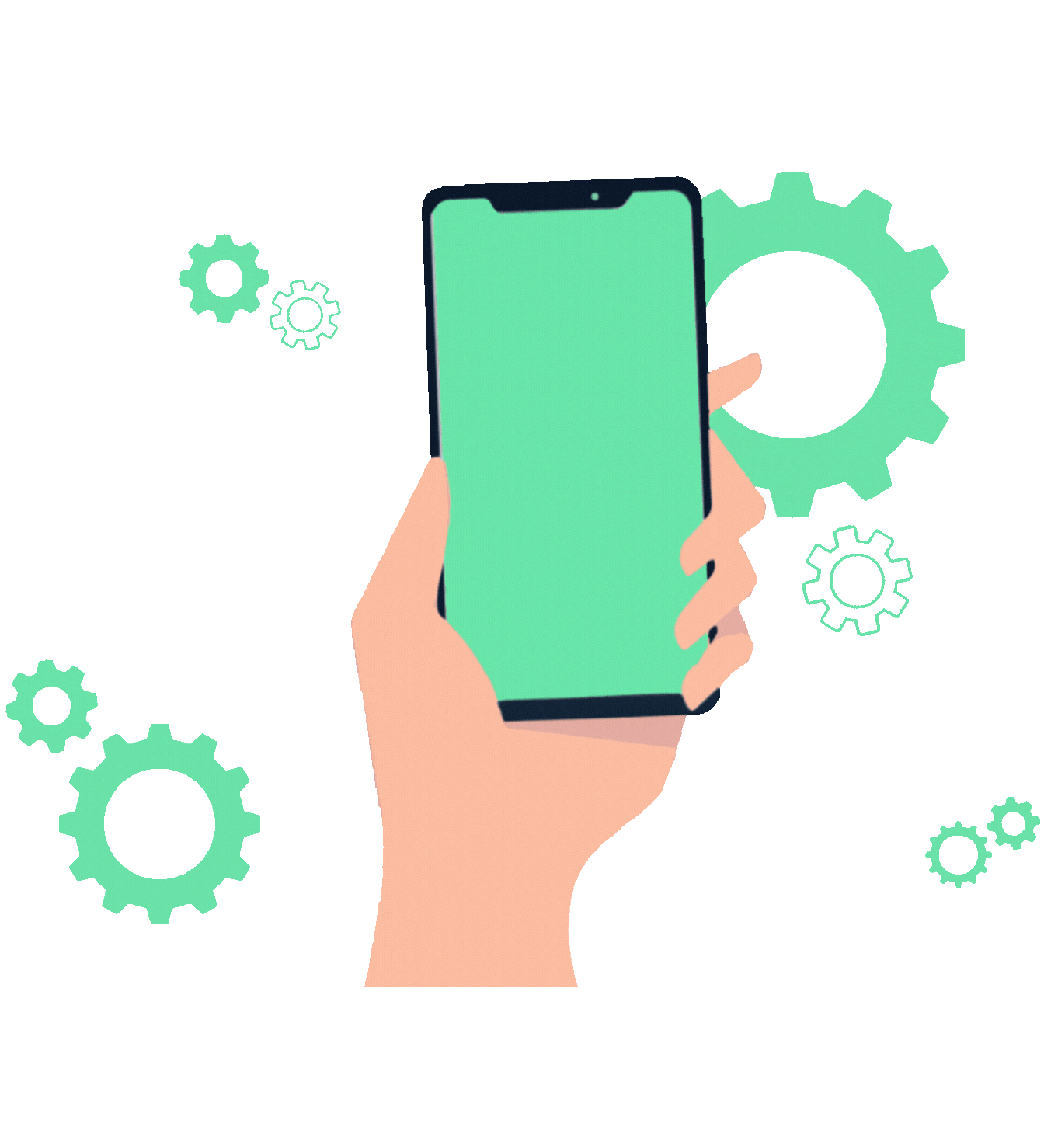


Integrate CRM data or form responses into voice conversations using predefined variables. Whether it’s saying “Hi #name#, your order is ready” or confirming “Your appointment is at #appointment_time#,” Voice AI makes every call feel personal and relevant.
Use #name#, #order_id#, #doctor_name#, #slot_time# and more to customize voice outputs from your data sources.
Fetch variables from CRM, appointment booking systems, or API responses in real time to personalize responses instantly.
Greet callers by their name and offer context-aware responses using relevant details—making interactions more meaningful.
Personalization isn’t just a feature—it’s the foundation of trust and engagement. With IVR Solutions’ smart variables, you can build conversations that connect emotionally with each caller.
Create flows where each response adapts to user data, making your voicebot interactions more conversational and result-oriented.




Customers are more likely to engage when addressed personally.
Most used personalization variable in appointment and order flows.
More engagement when conversations include dynamic variables.
With personalization variables like #name#, #location#, or #payment_status#, even automated bots can speak like real humans—building rapport and driving better conversions.




Explore common queries about personalization with variables.
Get your personalized quotes in few clicks