Getting Started – FAQs
Here are some frequently asked questions to help you get started quickly with IVR Solutions.
Launch your smart communication journey with ease. Follow our guided steps to set up, configure, and automate your IVR and AI Voice Bot workflows in minutes — no tech expertise required!
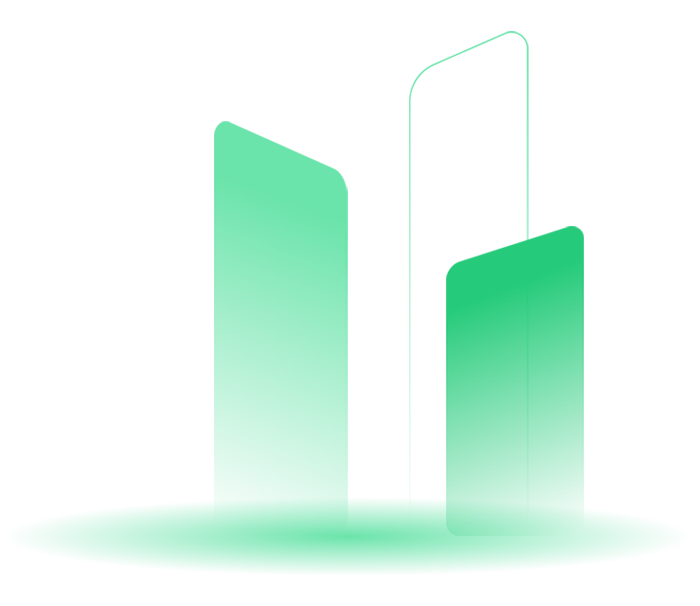



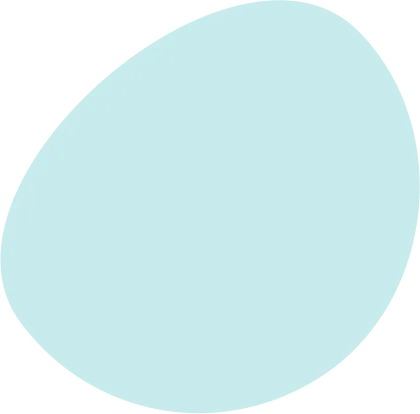
Just follow these easy steps to launch your first IVR flow or deploy your AI voice bot.
Sign up on IVR Solutions platform and access your dashboard to get started.
Use our intuitive drag-and-drop builder to create IVR flows, voice bots, or outbound campaigns.
Test your flows, activate numbers, and start tracking live performance with detailed analytics.
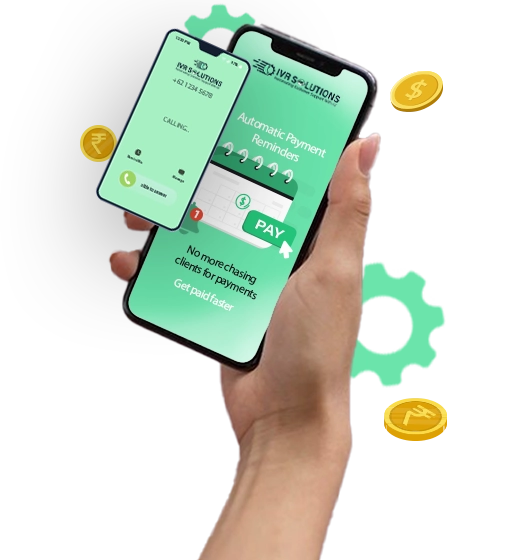

IVR Solutions empowers you with smart, scalable voice automation — instantly available across all your customer journeys.
Drag & drop interface to build voice flows and call automation — no coding required.
Track all calls, interactions, and customer journeys via smart dashboards & reports.
Here are some frequently asked questions to help you get started quickly with IVR Solutions.
Get your personalized quotes in few clicks